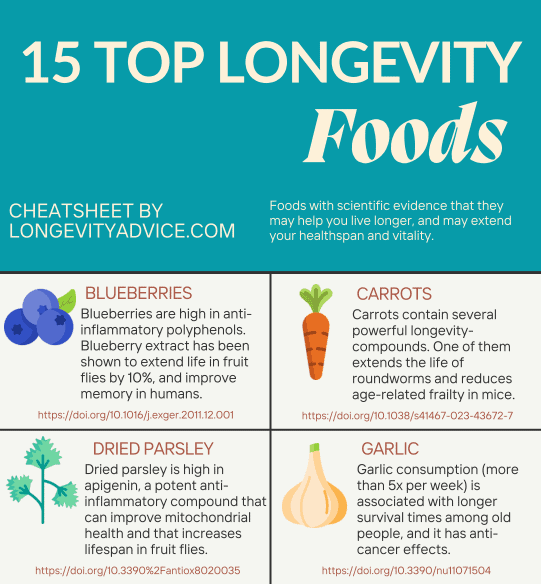Update 10/16/2023: This post has been updated since we originally published it in June 2021. We’ve added several new best nutrition tracker apps and also cleaned up the data for apps in the existing list, and ensured feature descriptions and pricing were all made current.
Over the last two months, we’ve covered the impact of different diets for life extension. The next step, after selecting the longevity diet that makes the most sense to you, is to choose a nutrition tracker app to ensure you’re actually sticking to that diet (and getting all your necessary daily nutrients from it, regardless of whether or not you’re cooking at home!).
As we mentioned when discussing the importance of self-measurement, you can’t manage what you don’t measure.
Diet is no different than other longevity interventions in this respect, and there are a ton of options on the market when it comes to diet apps and food tracking apps.

Affiliate Disclaimer: Longevity Advice is reader-supported. When you buy something using links on our site, we may earn a few bucks.
Table of Contents
Criteria for the best nutrition tracker apps
To narrow down the field to only the meal tracking and calorie counting apps that would be helpful to spanners, I made sure the below nutrition apps met the following criteria:
- Available as both an iOS and Android app
- At least 10,000 reviews on either the Apple App Store or Android App Store, and a minimum average rating in at least one store of 4.5/5
- Not tied to a specific diet or eating pattern, and with the ability to manually add your own food and nutrition information
- Calorie counting functionality
- Macro and micro-nutrient tracking features
Using those filters I came up with a list of the best nutrition tracker apps for those interested in life extension. The below calorie counter apps are organized alphabetically.
1. Cronometer

- iOS
- Android
- Pricing: Free Basic version, paid Gold version at $12.99/month or $69.99/year
- Best for: DIYers and spanners who crave customization
- Number of reviews (score)
- Apple App Store: 52,700 (4.7)
- Google Play Store: 30,800 (4.6)
Originally designed specifically to help spanners following a “calorie restricted optimum nutrition” diet (CRON), Cronometer is already firmly situated in the longevity app space.
(Make sure to check out our deep dive on the science behind calorie restriction for longevity for a good background.)
And the features included with Cronometer reflect that anti-aging focus. Not only can you count calories, track micronutrients (over 80), log meals, track exercise, add custom foods, and sync biometrics wearables like Fitbit and the Polar Vantage watch, or sleep trackers like the Oura Ring, but the app will also help you log and track longevity interventions like intermittent fasting, all in one place.
Some reviews do mention the app occasionally suffers from issues syncing data with different wearables, and the free version is ad-supported, which I know can turn off some people. Additionally, a few of the really interesting features for life extension, including the intermittent fasting timer, are only available in the paid, Gold version of this nutrition tracker.
2. Lifesum

- iOS
- Android
- Pricing: Free Basic version, paid Premium version at $21.99/quarter or $99.99/year
- Best for: Spanners committed to a specific diet like Mediterranean or vegan
- Number of reviews (score)
- Apple App Store: 134,600 (4.7)
- Google Play Store: 335,000 (4.2)
Lifesum’s free version is more feature-rich than almost every other nutrition tracker app on this list except Cronometer. For no money down you get access to: meal and calorie tracking, macro tracking, bar code scans and picture recognition, habit tracking for things like water and vegetables, exercise tracking, and more.
The paid version removes limits on saved foods and meals and also adds more variety in diet breakdowns, including options for people following Mediterranean, low-carb, or even vegan diets. The Premium version also includes common integrations with fitness apps like Fitbit and detailed micronutrient tracking.
Reviewers occasionally note inconsistent measurements in some of the food items listed in the database. However, this complaint is common across nutrition tracking apps as many of the food items are user-added.
3. Lose It!

- iOS
- Android
- Pricing: Free Basic version, paid Premium version at $39.99/year
- Best for: Spanners focused on weight loss
- Number of reviews (score)
- Apple App Store: 616,300 (4.8)
- Google Play Store: 136,000 (4.4)
With over 32 million foods in their nutritional database, Lose It! beats out even MyFitnessPal for the number of foods you can track. In addition to food logging and calorie tracking the free version of the app has barcode scanning, manual exercise logging, and goal setting.
The paid option allows you to sync exercise wearables like Fitbits, track macronutrients, and track things like water intake. It also can provide a nutrition report based on uploaded data from DNA tests from either 23andMe or AncestryDNA (though, as we’ve covered, scientists don’t really know enough about genetics yet to make strong conclusions on things like diet just by looking at your genome).
As with all the nutrition tracker apps on this list, issues with syncing between different exercise trackers and wearables have been reported by reviewers.
4. MyFitnessPal

- iOS
- Android
- Pricing: Free Basic version, paid Premium version at $19.99/month or $79.99/year
- Best for: Spanners interested in a ready-made community and robust wearable integrations
- Number of reviews (score)
- Apple App Store: 1,700,000 (4.7)
- Google Play Store: 2,600,000 (4.1)
An absolute powerhouse in the calorie tracking app space, and for good reason: MyFitnessPal has a database of over 18 million food items (including restaurant foods).
And its popularity makes MyFitnessPal an easy app to get into and build habits around, not least because of its massive community on places like Reddit where users share stats, encouragement, tips, and even connect with the app’s developers.
Bar scanner functionality, meal logging, and tons of integrations with a host of different exercise wearables and other tracker apps round out the offerings.
Unfortunately, most of the features beyond basic food and calorie tracking—like macronutrient tracking, exercise tracking, and goal setting—are behind a paywall and require an upgrade to the Premium version of the app (and the free version of the app includes ads).
5. MyNetDiary

- iOS
- Android
- Pricing: Free Basic version, paid Premium version at $8.99/month or $59.99/year
- Best for: Spanners wanting a more curated experience with less DIY
- Number of reviews (score)
- Apple App Store: 74,300 (4.8)
- Google Play Store: 64,100 (4.7)
MyNetDiary is a food diary app with a database of over one million foods, and the ability to track macronutrients and 38 different micronutrients as well. Though a smaller food database than some other apps, MyNetDiary’s database is manually checked by their team to ensure there are no duplicates or incorrect data for entries. Goal setting, a barcode scanner, and exercise integrations with Fitbit, Withings, Garmin, Google Fit, and Samsung Health round out the functionality.
Unfortunately some useful features, like the macronutrient breakdown, have recently been moved from the free version to the paid version of the app. Other paid features include the ability to follow specific diets like Keto, low fat, or vegetarian, and get recipe recommendations and nutrient tracking.
6. Noom
Source: Noom
- iOS
- Android
- Pricing: 14-day free trial, paid version at $70/month or $209/year
- Best for: Spanners focused on weight loss or wanting personal coaching
- Number of reviews (score)
- Apple App Store: 799,100 (4.7)
- Google Play Store: 307,000 (4.1)
Noom is the most expensive app on this list, and the only one that doesn’t offer a free version (instead, they offer a time-limited, 14-day free trial), but it does offer unique features for the price.
While it only has a food database of over one million items, it also has water and nutrient tracking, and integrates with wearables like Fitbit, Withings, Garmin, Misfit, different smart scales, and more. Noom is also the only app on this list to include personalized, human coaching for users to help them achieve their weight loss and health goals. It uses a unique, psychology-based approach to weight loss as well, incorporating different lessons and articles into daily goals.
That said, currently, Noom only supports weight loss or maintenance goals, not weight gain (which makes it a non-starter for a skinny guy trying to pound protein and put on muscle mass like me…), and reviewers have complained about the difficulty of adding their own recipes to the app, and issues with syncing wearable data.
7. Nutritionix
Source: Nutritionix
- iOS
- Android
- Pricing: Free Basic version, paid Premium version at $5.99/month or $28.99/year
- Best for: Spanners wanting a straightforward, voice-powered logging experience
- Number of reviews (score)
- Apple App Store: 24,500 (4.8)
- Google Play Store: 14,000 (4.6)
Quick disclosure: The co-founder of Nutritionix is a friend of mine, but the app didn’t meet our inclusion criteria when we first published this list in 2021. It has now been included because it has since met our threshold for number of reviews and because it meets all our other inclusion criteria.
Nutritionix is best known for its massive database of food and recipes from popular restaurants and supermarket chains (and, in fact, their database powers some of the features of other apps on this list). Their food logger app uses the database to make tracking calories, macros, and micronutrients an easy, straightforward affair.
In addition to being able to scan barcodes and input and log your own food types and recipes, Nutritionix lets users track water intake, exercise, and weight goals. A natural language processing integration means you can speak into the app, describing what you ate in a natural way (e.g. “This morning I ate three eggs, a cup of coffee, and some cooked collard greens for breakfast”) and it can automatically translate that into the correct food items, amounts, and nutrient information in your log.
Nutritionix also allows you to sync data with your Apple Watch and Fitbit.
The paid version only adds the ability to share your food log data with nutrition coaches and doctors, but otherwise has no additional features compared to the free version.
8. Yazio
Source: Yazio
- iOS
- Android
- Pricing: Free Basic version, paid Pro version at $19.99/month or $109.99/year
- Best for: Spanners focused on intermittent fasting while also tracking calories
- Number of reviews (score)
- Apple App Store: 29,400 (4.7)
- Google Play Store: 512,000 (4.2)
Yazio is a fairly feature-rich food-and-exercise-tracker app that lets you set both weight loss and weight gain as goals. In addition to a food database of two million items and the standard options to log meals, scan barcodes, and track exercise, Yazio also offers an extensive menu of different intermittent fasting diet types. Whether you’re interested in 18:6, alternate day fasting, or even the “one meal per day” 23:1 type of fasting, Yazio has you covered.
Integrations with Fitbit and Apple Watch round out the core offerings.
The free version is ad-supported and, unfortunately, doesn’t allow micro-nutrient tracking unless you upgrade to the paid, Pro version.
Got a favorite calorie counter app?
Any good calorie-counting tools we missed? Add your favorites in the comments!

I’m the co-founder of Longevity Advice and have been passionate about radical life extension ever since I was a teenager. Formerly I was a content marketing director in the B2B software space. I’m also a sci-fi novelist, wargame rules writer, and enthusiast for cooking things in bacon fat. My sister once called me “King of the Nerds” and it’s a title I’ve been trying to live up to ever since.